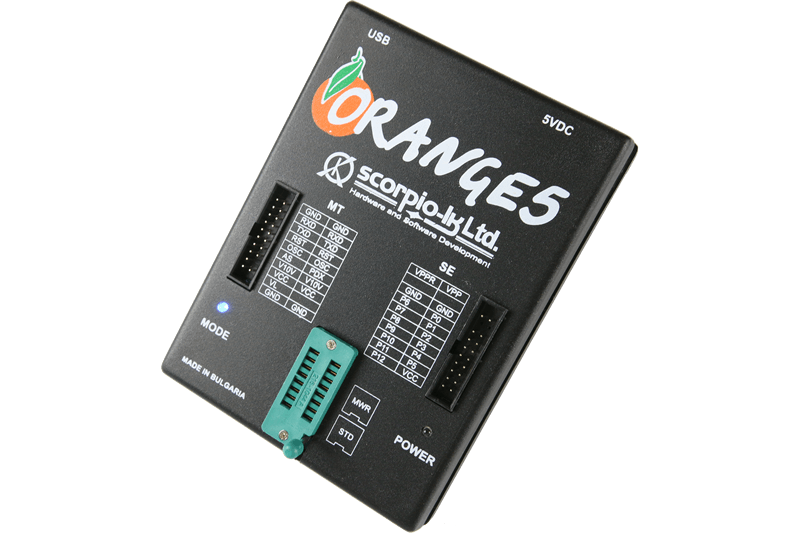
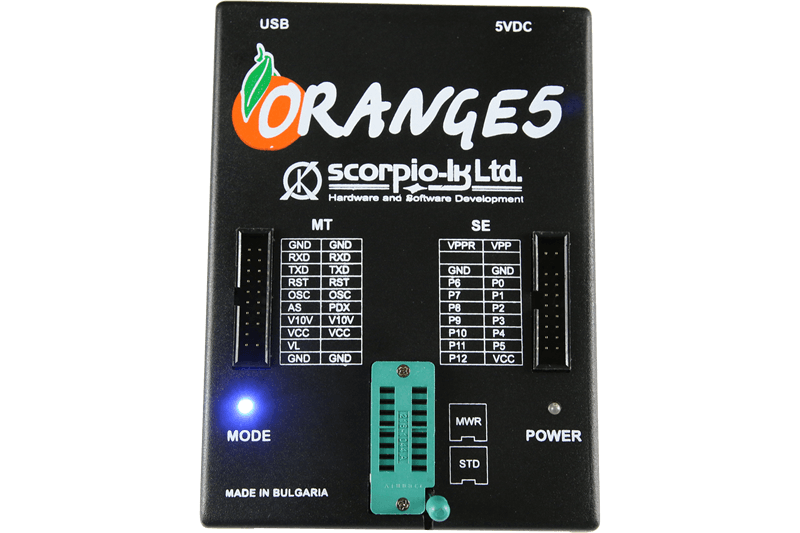

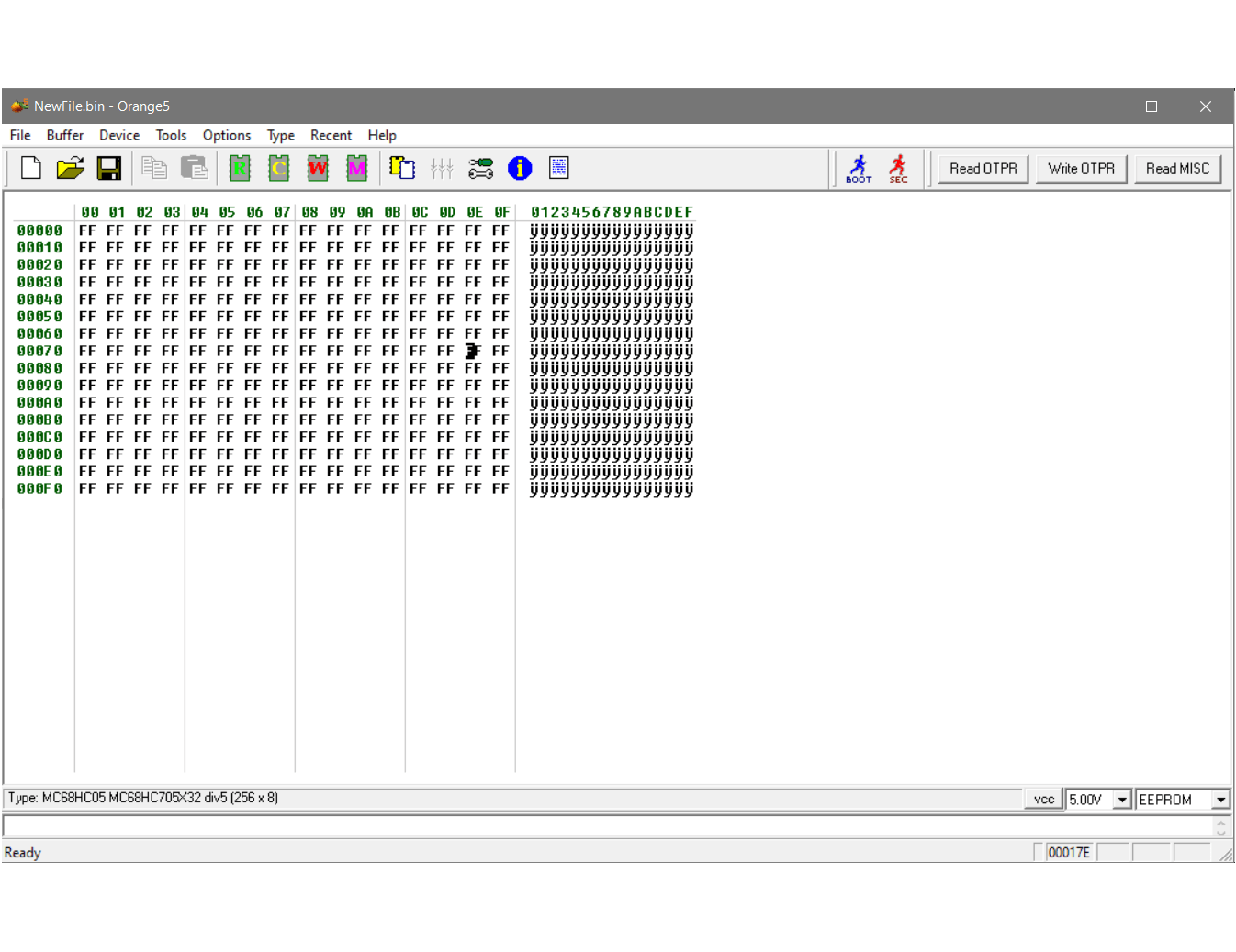
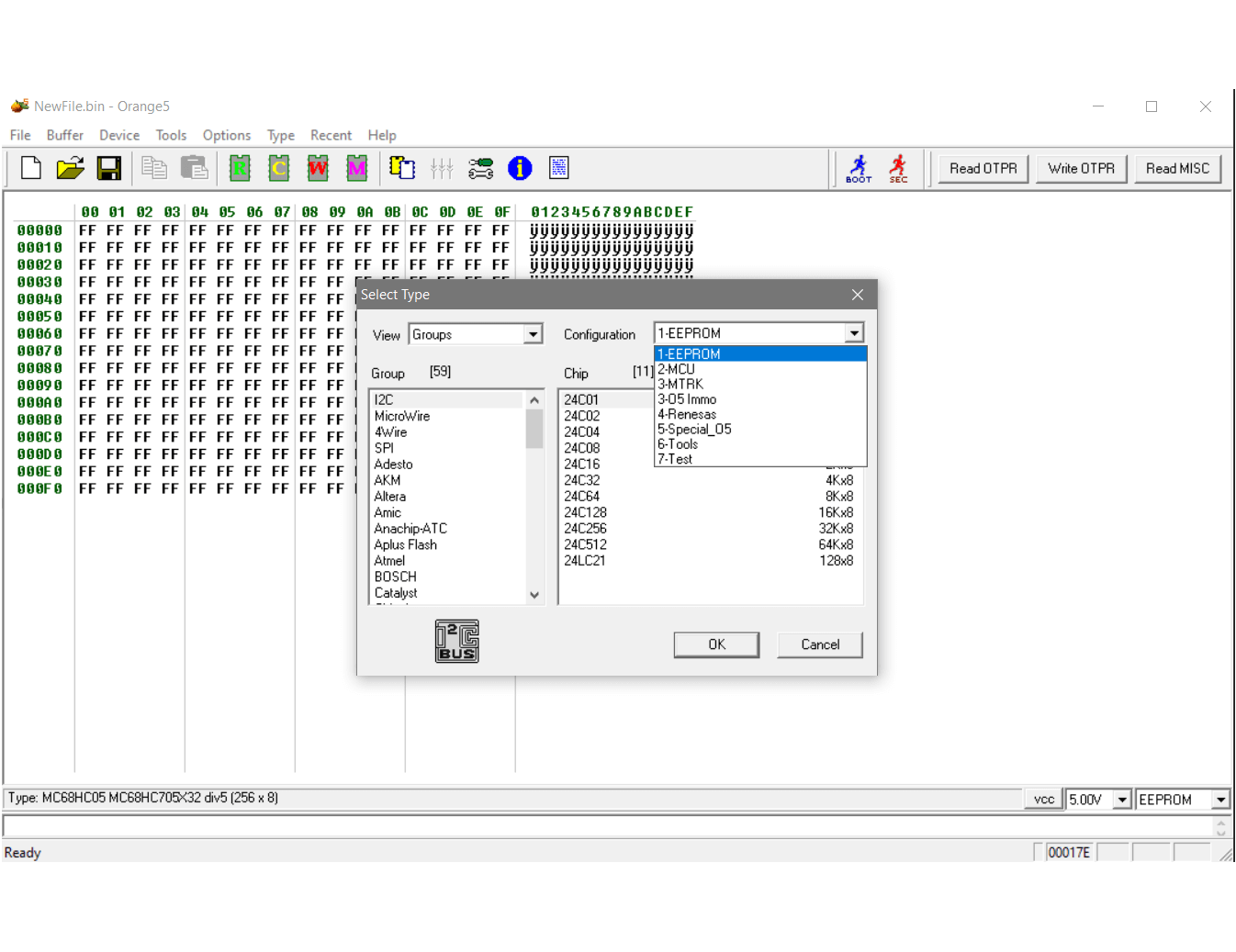
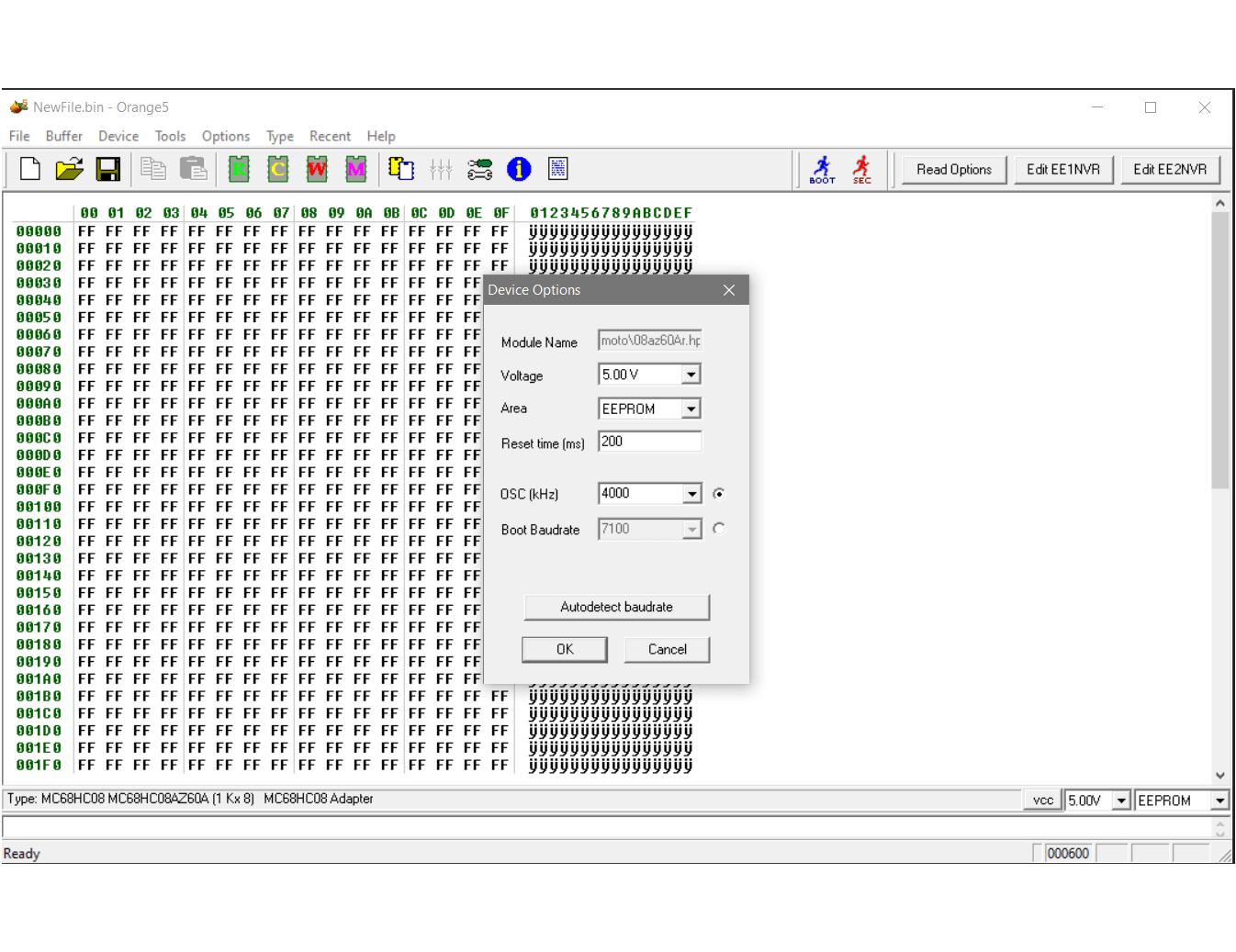
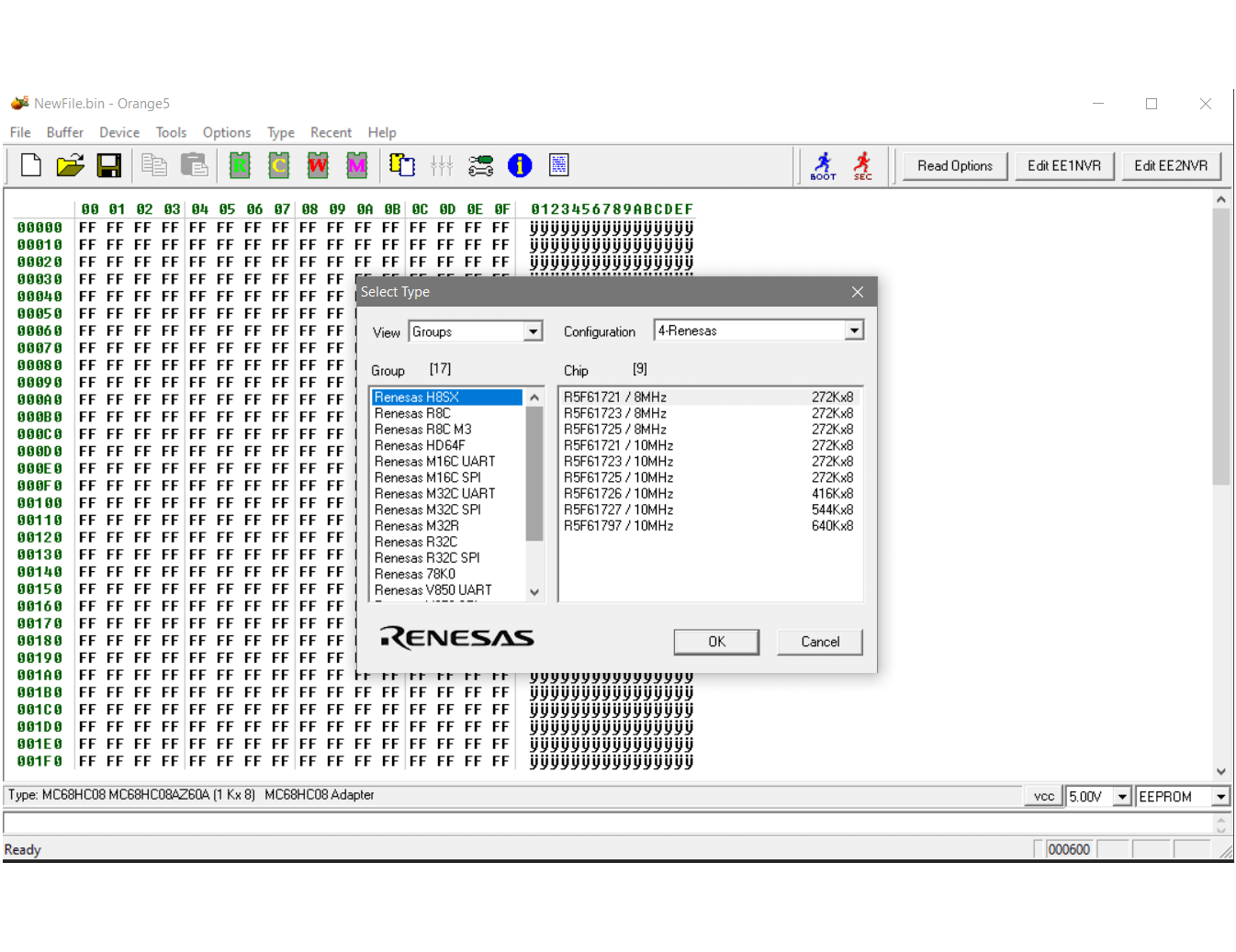
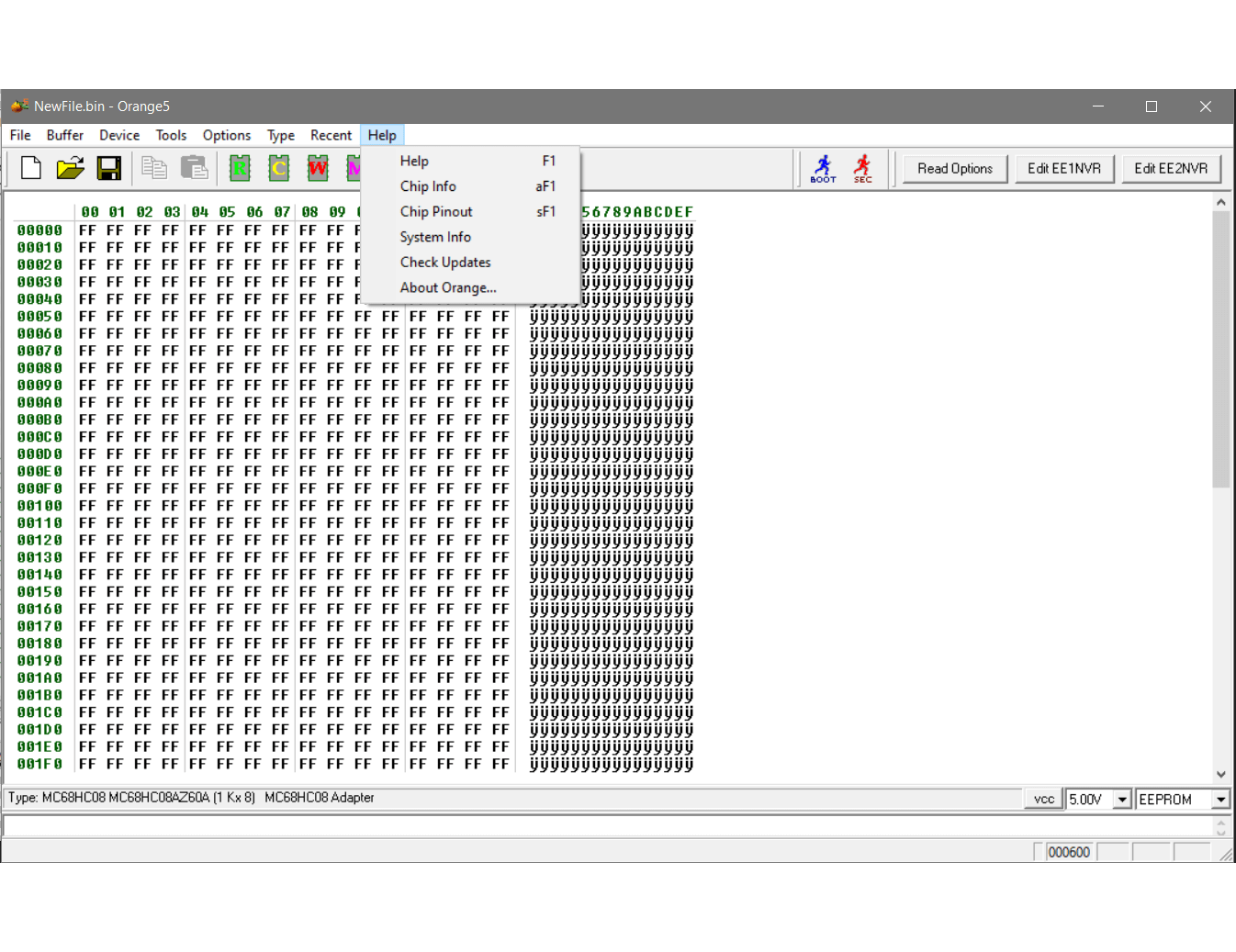
Get the data
Orange-5 Programmer
Is a professional general purpose programming device for memory and microcontrollers. Unique feature of the current series programmers is built-in macrolanguage for writing down protocols, which gives fast and easy capability to add new types of ICs, precisely meeting manufacturers' requirements to read/write algorithms.
Hardware Features :
- Universal easy to plug panel ZIF16 for EEPROMs
- Control of contacts in the sockets
- Two expansions sockets (MT & SE)
- Protection against overcurrent
- Overload voltage protection
- Three 3 adjustable voltage and current control: Voltage of power supply ( 2.0...5.0V ), programming voltage (2.0...21.0V), additional static 10V for microcontrollers.
- High-speed bidirectional pin drivers with adjustable voltage (2.0...5.0V)
- Wave cycle generator with frequency ( up to 24 Mhz) and out voltage(2.0...5.0V) adjustment
- Capability of functional emulation of class CDC USB devices
- Built-in 32-bit virtual machine
- Supported interface: I2C, SPI, MicroWire, JTAG, UART, BDM, ISO7816, K-LINE (via adapter), CAN (via adapter)